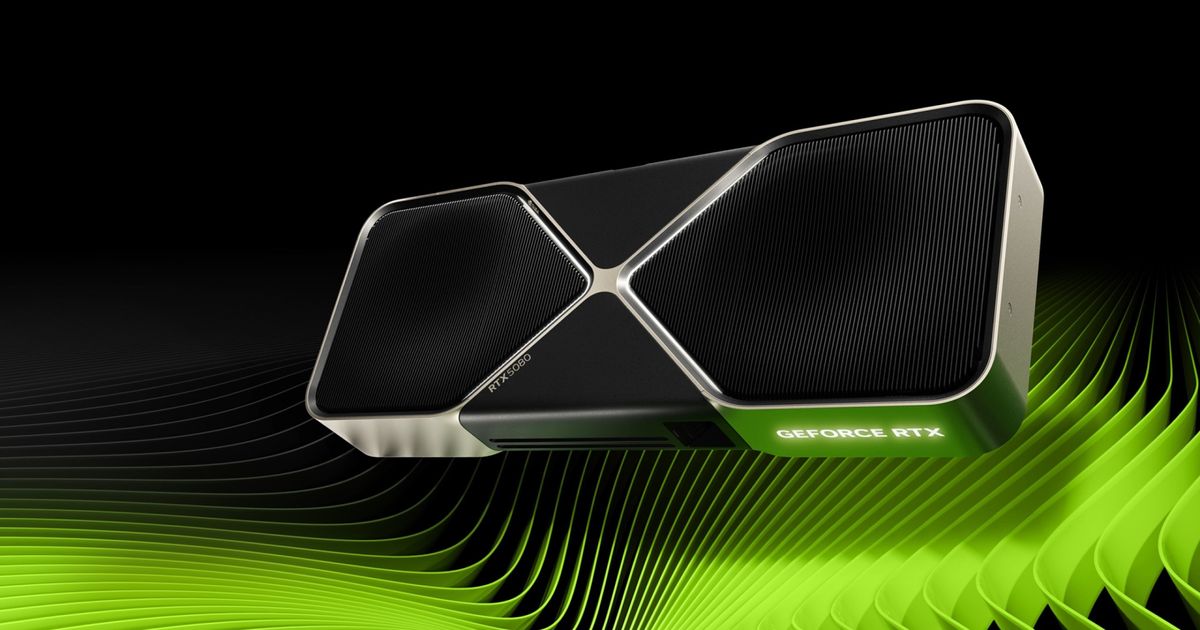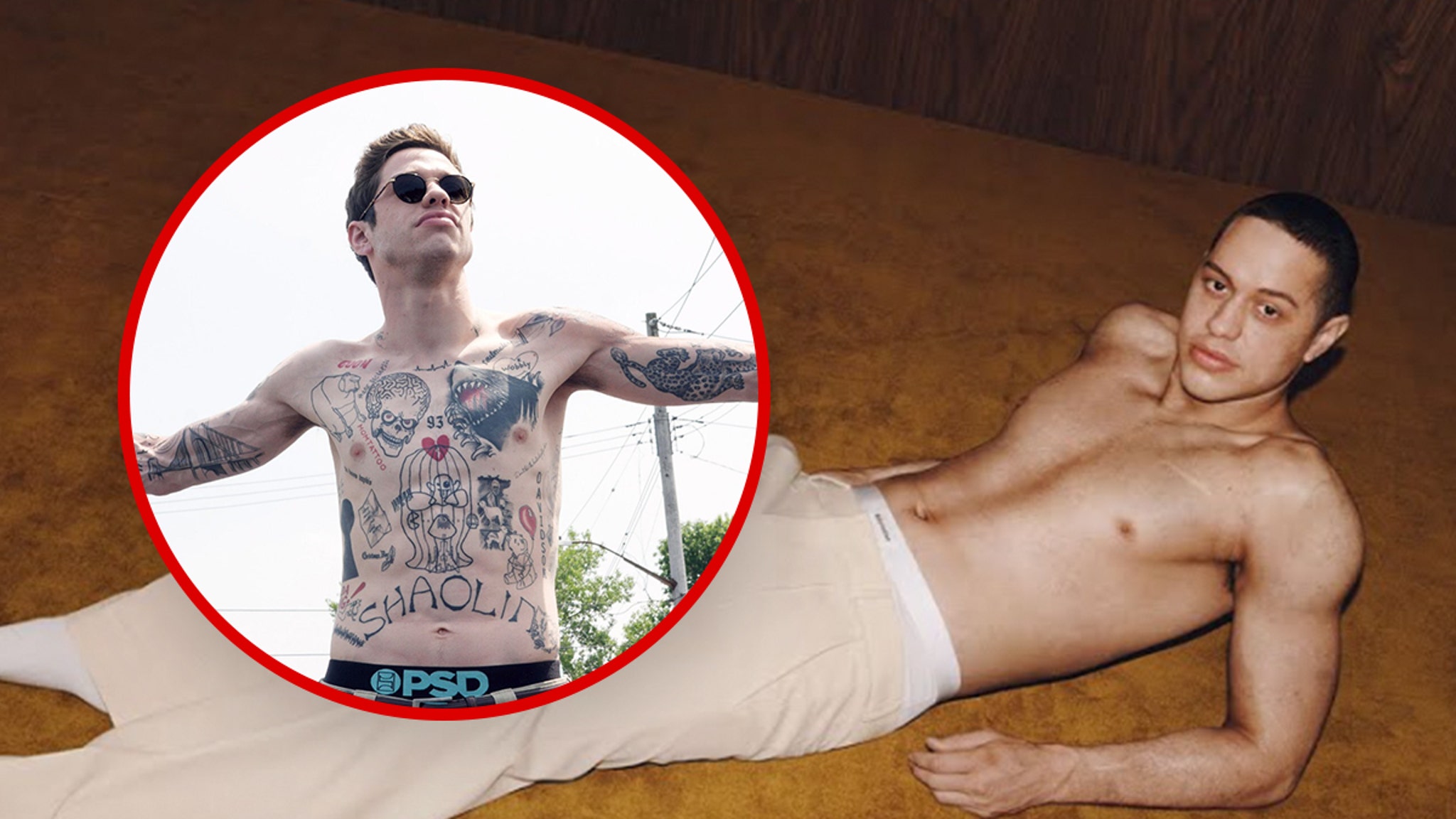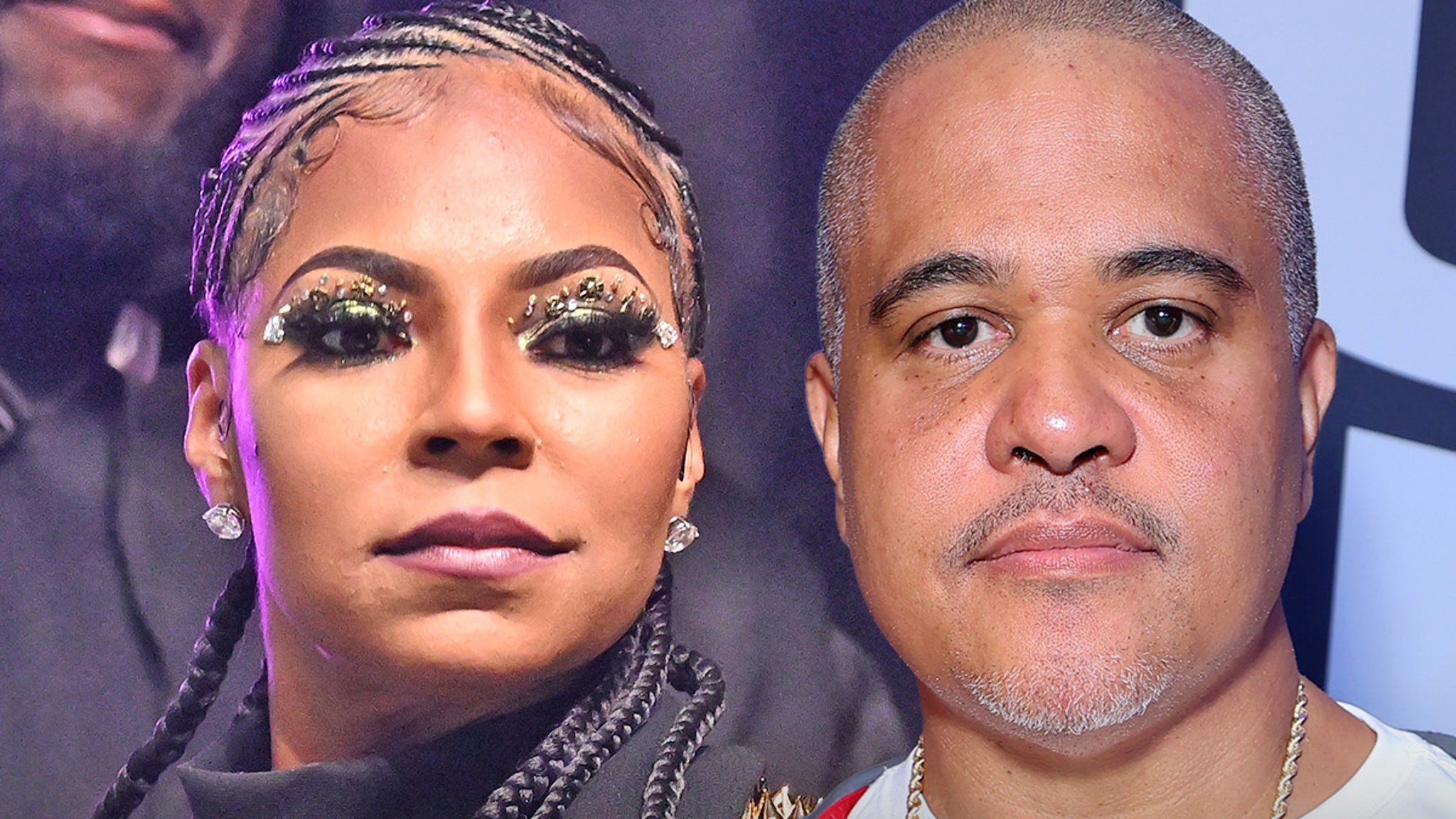Microsoft eliminates workaround that circumvents Microsoft account requirement during Windows 11 installation
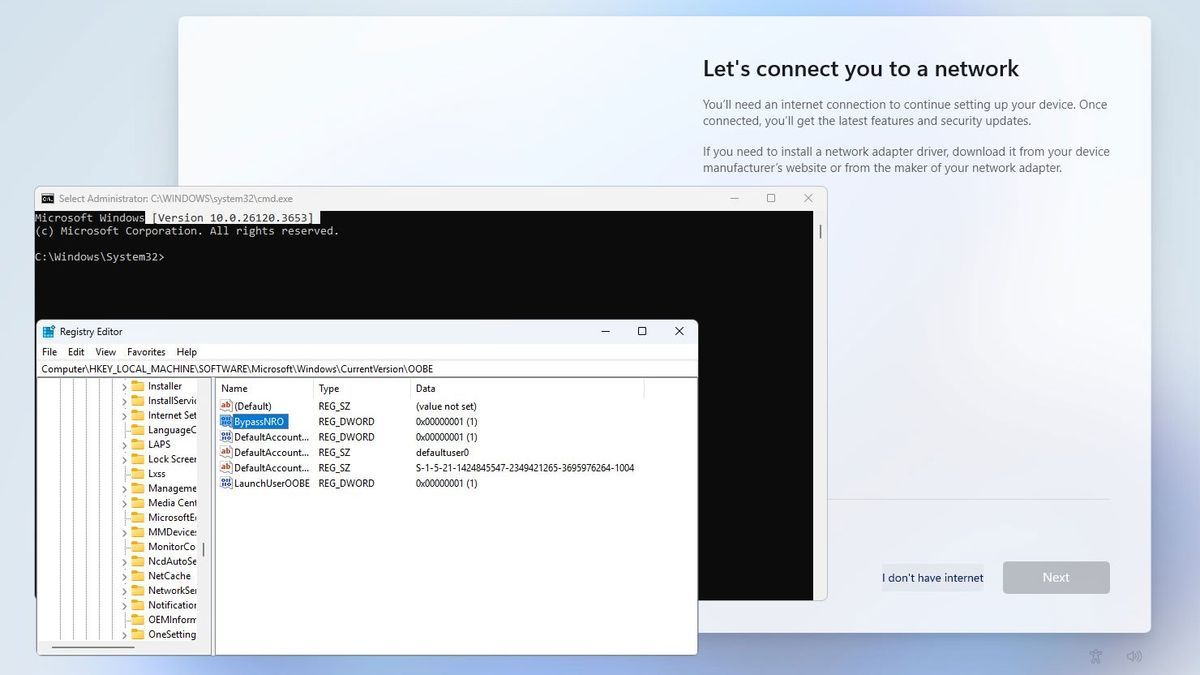
The Windows 11 installer is being tightened to force more users to set up the OS with a Microsoft Account. An official blog post accompanying the latest Insider Preview Build 26200.5516 stated that “we’re removing the bypassnro.cmd script.” The reasoning behind this change, according to Microsoft, is that insisting on a Microsoft Account will enhance Windows 11 security and the user experience. However, all is not lost - offline account devotees - as a rather lengthy regedit command can re-enable bypassnro.cmd.
Last June, we reported that Microsoft had neutered a popular forced online account setup process workaround, which was as simple as inputting an invalid/blocked email account. The change did not phase us; it remained relatively quick and straightforward to sidestep Microsoft’s pushy requirement for signing in or creating an online account. Thus, hitting Shift + F10 and then typing OOBE/BYPASSNRO when facing this install issue became popular among some PC users. This era will end if and when this preview build update reaches mainstream release.
From Windows 11 Insider Preview Build 26200.5516, hitting Shift + F10 and then typing OOBE/BYPASSNRO results in an error message stating the command isn’t recognized. So, this functionality needs to be restored to the Out of Box Experience (OOBE) by adding it to the correct section of the registry.
reg add HKLM\SOFTWARE\Microsoft\Windows\CurrentVersion\OOBE /v BypassNRO /t REG_DWORD /d 1 /fshutdown /r /t 0 https://t.co/NuDzQTIFuGMarch 28, 2025
Tech enthusiast Bob Pony replied to PhantomOfEarth’s Tweet, highlighting the change with a command to re-enable bypassnro.cmd on a fresh Windows 11 install. When faced with the Microsoft Account sign-in screen, users need to open a command prompt (Shift + F10) and type:reg add “HKLM\SOFTWARE\Microsoft\Windows\CurrentVersion\OOBE” /v BypassNRO /t REG_DWORD /d 1 /f shutdown /r /t 0
On restart, the Shift + F10 and typing OOBE/BYPASSNRO trick will again work its magic. By this, we mean you will restart again and be able to finalize the installation offline and without a Microsoft Account.
If we learn from history, as we should, it is reasonable to expect that Microsoft will make more changes to close down this updated OOBE workaround. Perhaps it will take another six to twelve months, but for those wishing to swerve Microsoft Account requirements with fresh Windows 11 installs, using one of the bootable flash drive utilities like Rufus to make a no-hassle installer from the latest Microsoft Windows ISO file is probably worthwhile.
Installing friction-reducing tools is even more attractive for those who play around with hardware and often re-install Windows. Other users who might wish to install Windows without their personal Microsoft Account include small-time resellers or refurbishers who want to ship a verified working Windows 11 install with all the drivers set up, etc.
Get Tom's Hardware's best news and in-depth reviews, straight to your inbox.
What's Your Reaction?
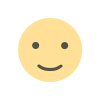 Like
0
Like
0
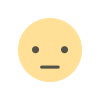 Dislike
0
Dislike
0
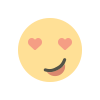 Love
0
Love
0
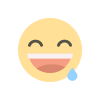 Funny
0
Funny
0
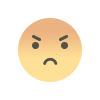 Angry
0
Angry
0
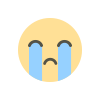 Sad
0
Sad
0
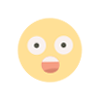 Wow
0
Wow
0


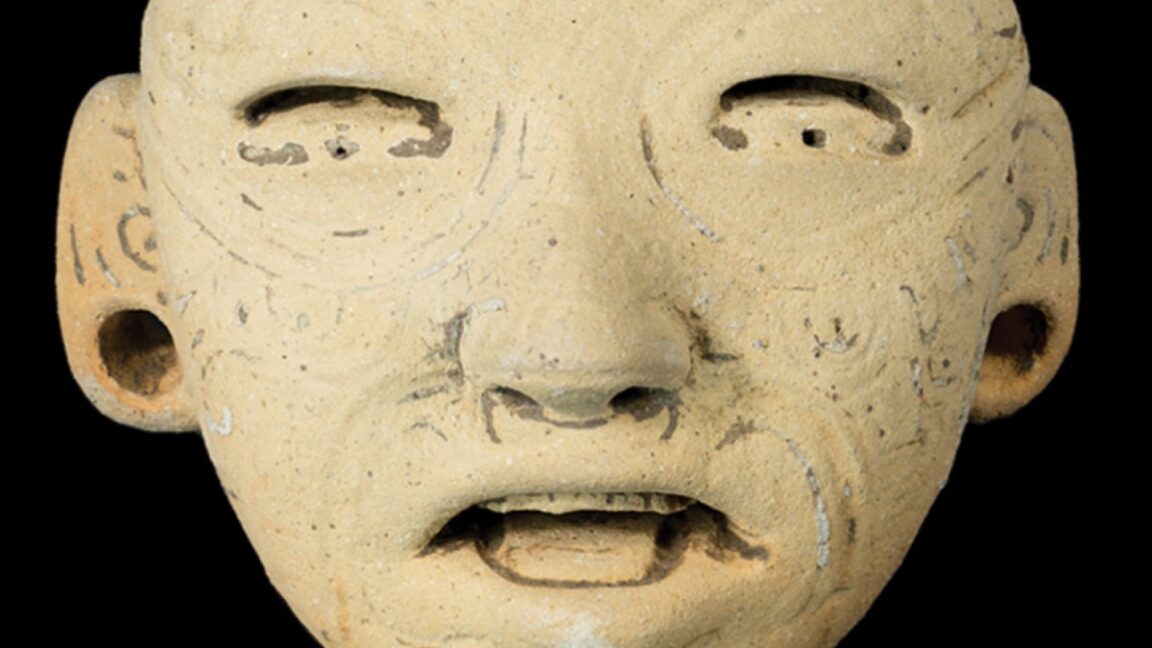

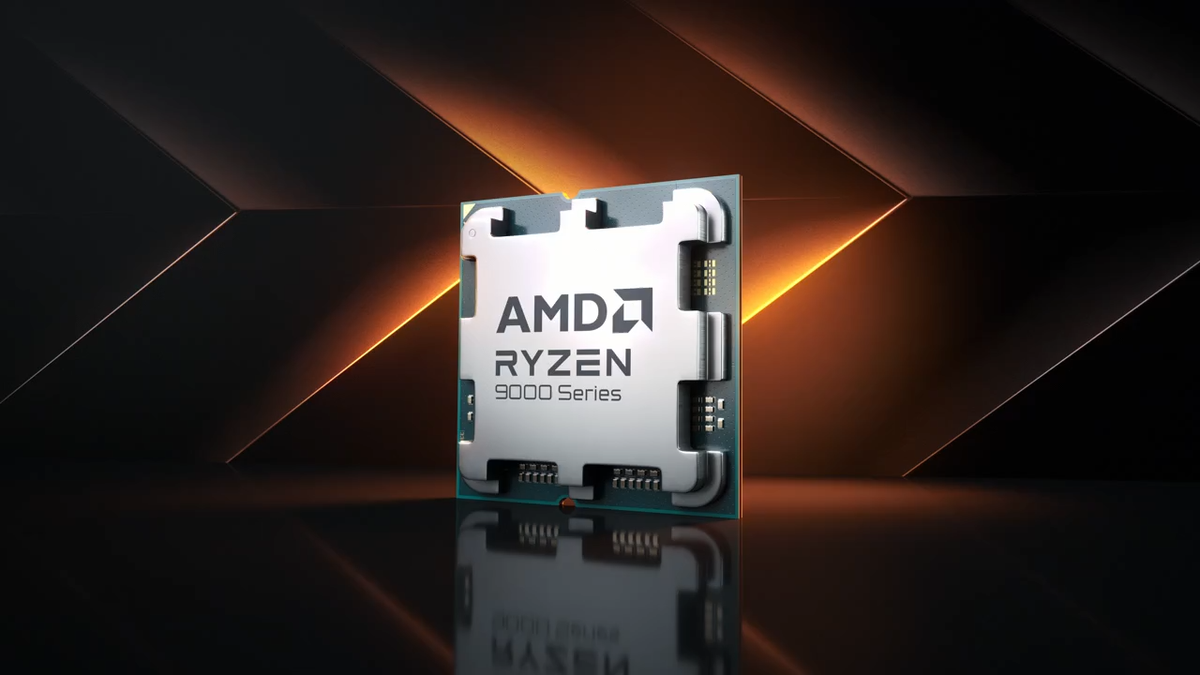



:quality(85):upscale()/2022/07/14/956/n/1922153/2091d17f62d0912c26ae66.99774410_.jpg)
:quality(85):upscale()/2024/10/01/721/n/1922729/74b0c07366fc20ff32b3a0.58633344_.jpg)
:quality(85):upscale()/2025/03/31/669/n/1922153/b31332ea67eaaf0d617d51.15912279_.png)
:quality(85):upscale()/2021/12/07/861/n/1922153/8646e37261afb8d95bab04.53608971_.jpg)