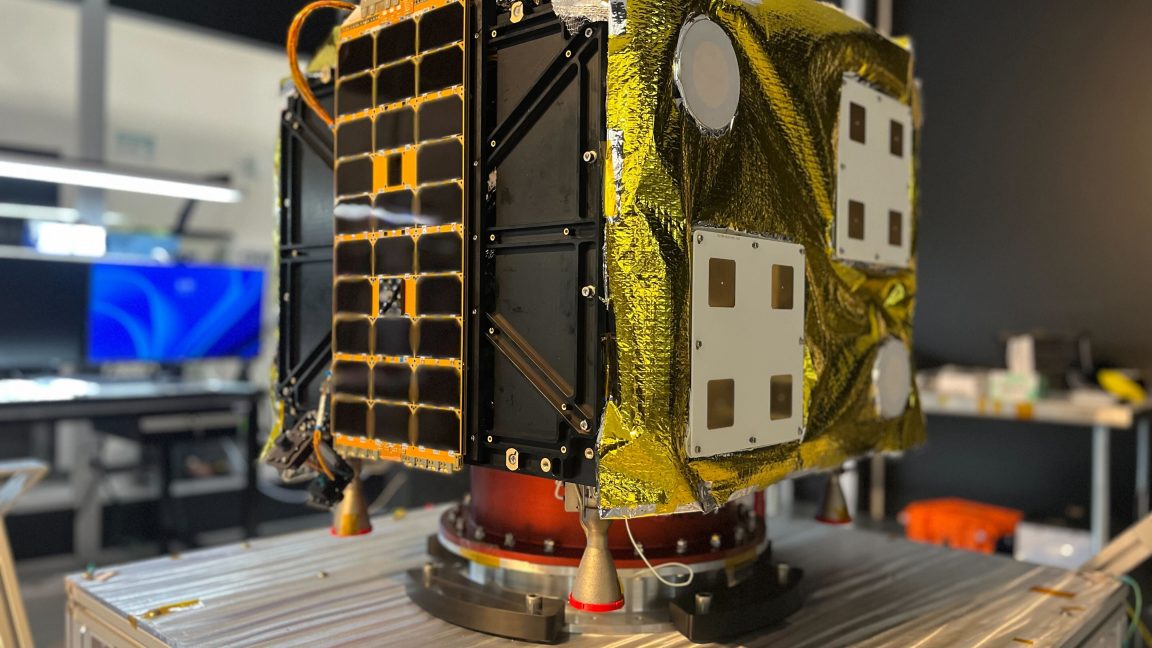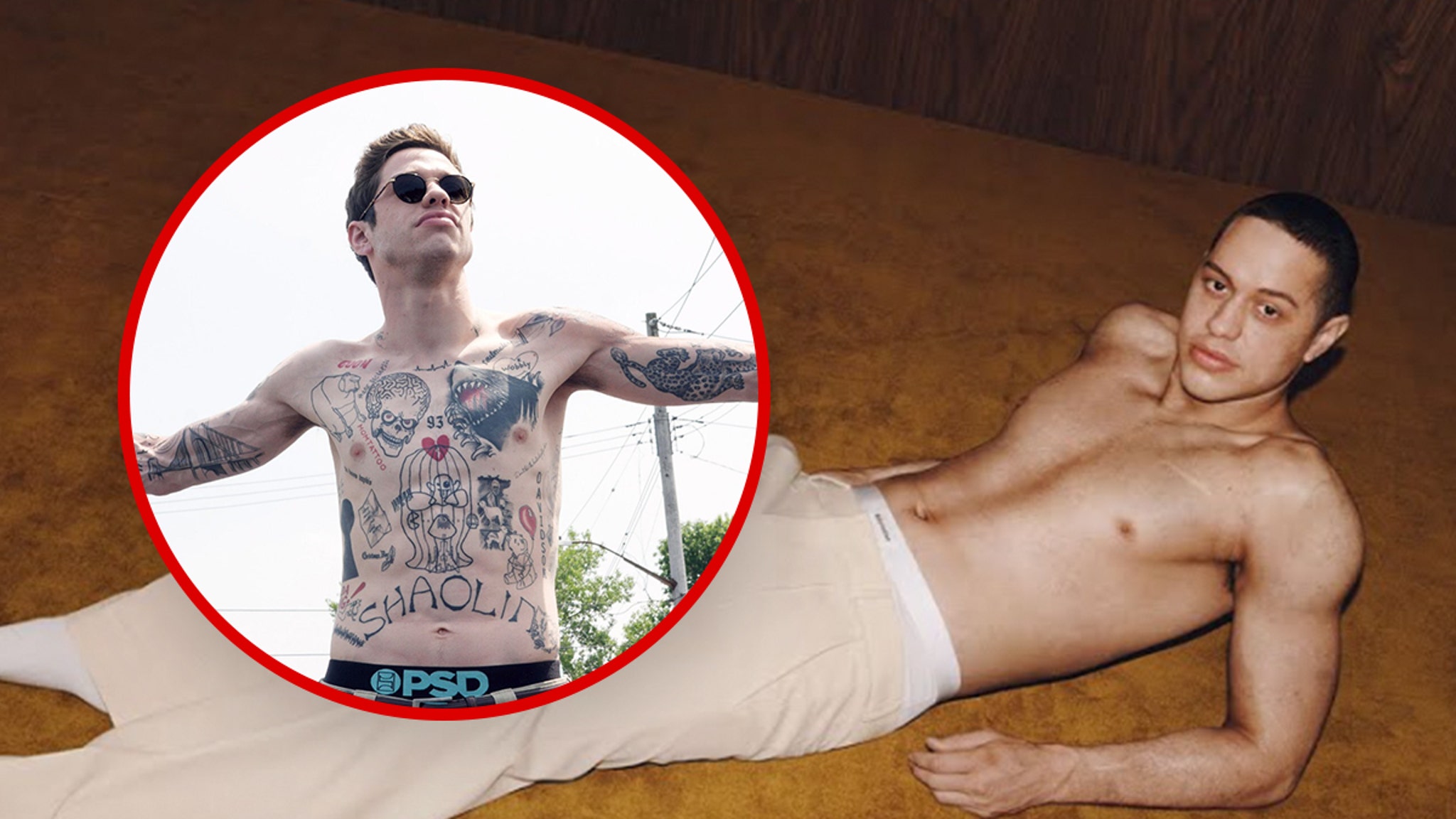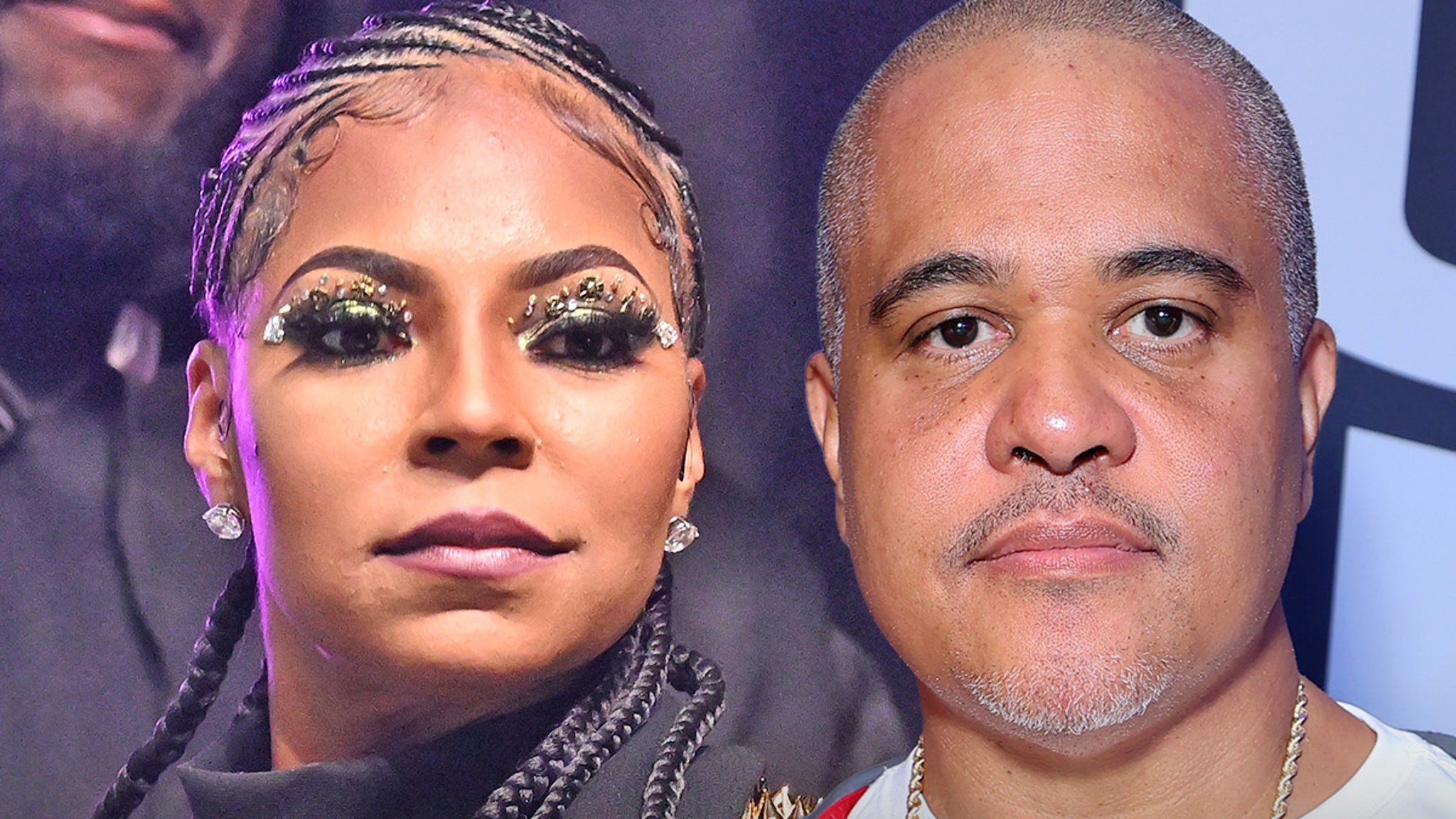Will using a VPN help protect you from malware or ransomware?


A virtual private network (VPN) can be an important tool in your online protection routine, but only if you know exactly what a VPN can and can't do. Used properly, a VPN can enhance your security and privacy, especially when traveling, but it's not a replacement for other tools.
The basic concept behind a VPN is simple: Software running on your PC encrypts every bit of network traffic before it reaches your PC's network adapter, then it sends that encrypted data to a remote server operated by the VPN service. That remote server sends the data to the public internet. The encrypted "tunnel" between your device and the VPN server is what makes the network both virtual and private.
Also: How to use public Wi-Fi safely: 5 things to know before you connect
Many corporate networks will only allow remote connections over a VPN, usually using software tightly integrated with the corporate network. If you manage your own PC and network, you can install consumer-grade VPN software for connecting to untrusted networks, such as those in airports and coffee shops.
When and why to use a VPN
The benefit of this type of network is twofold. First, it prevents anyone on your local network from spying on your internet traffic. That's especially important if you're connected to a Wi-Fi network that's not under your control. Using a VPN also prevents your internet service provider from snooping on your activity. It can see your connection to the VPN, but ts has no visibility into the traffic within that encrypted tunnel.
Second, it allows you to disguise your location, which prevents some types of tracking and also makes it possible to bypass geographic restrictions on some services. For example, if you're in Europe and want to watch a movie that's restricted to the US, you might be able to fool the streaming service by connecting to a VPN in the US.
But even the best VPNs are resource-intensive and can significantly impact your network bandwidth, so you should only employ them when needed.
Also: Is a VPN-ready router secretly the best Wi-Fi upgrade? I tested one to find out
When I'm in an airport or hotel, I prefer to tether my mobile phone to my laptop (or bring a device with a built-in cellular connection) to avoid the risks of that untrusted network. But if the cellular signal is weak or unavailable and I have no choice but to connect to that public Wi-Fi, I use the paid FastVPNProton VPN service. My colleague Jason Perlow uses ExpressVPN.
"It's compatible with OpenVPN, an open-source VPN protocol," Perlow says, "which means I can use it with all the devices I own -- iOS, Android, Windows, even on my network firewall."
The most detailed comparison of VPN providers around is in this spreadsheet maintained by a very dedicated Reddit moderator.
VPNs don't protect you from malware
Regardless of which option you choose, nothing in that VPN looks for threats to your PC. If you download malicious software or visit a website containing a drive-by exploit, the fact that your network is private is irrelevant.
Also: The best travel VPNs of 2025: Expert tested and reviewed
The same is true if you or someone in your home or office gets taken in by a phishing email. Typing your credentials into a bogus website generally leads to bad outcomes, and a VPN won't magically protect you from that sort of error.
For effective protection against malware, you need security software specifically designed to sniff out malicious software, regardless of how it's delivered.
Stay ahead of security news with Tech Today, delivered to your inbox every morning.
What's Your Reaction?
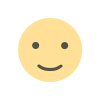 Like
0
Like
0
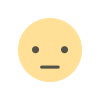 Dislike
0
Dislike
0
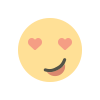 Love
0
Love
0
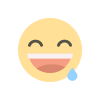 Funny
0
Funny
0
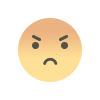 Angry
0
Angry
0
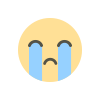 Sad
0
Sad
0
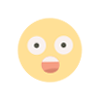 Wow
0
Wow
0