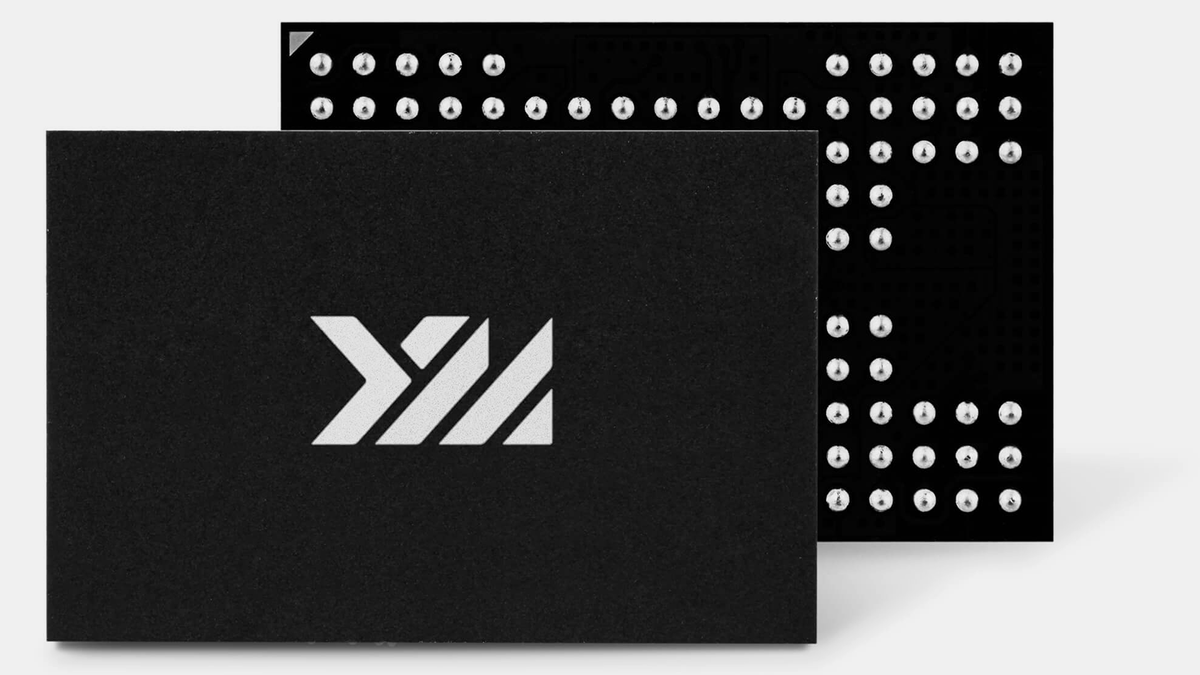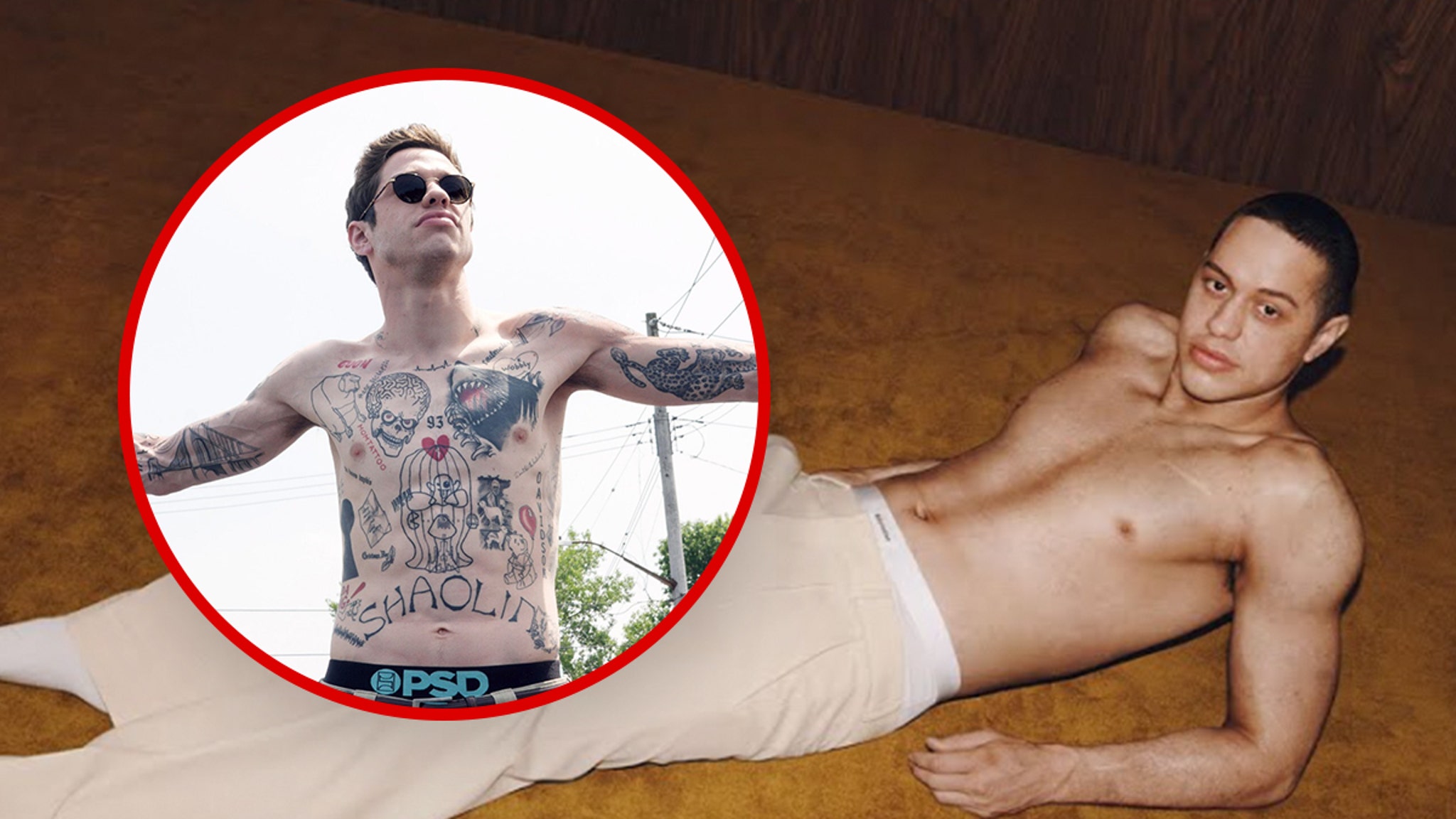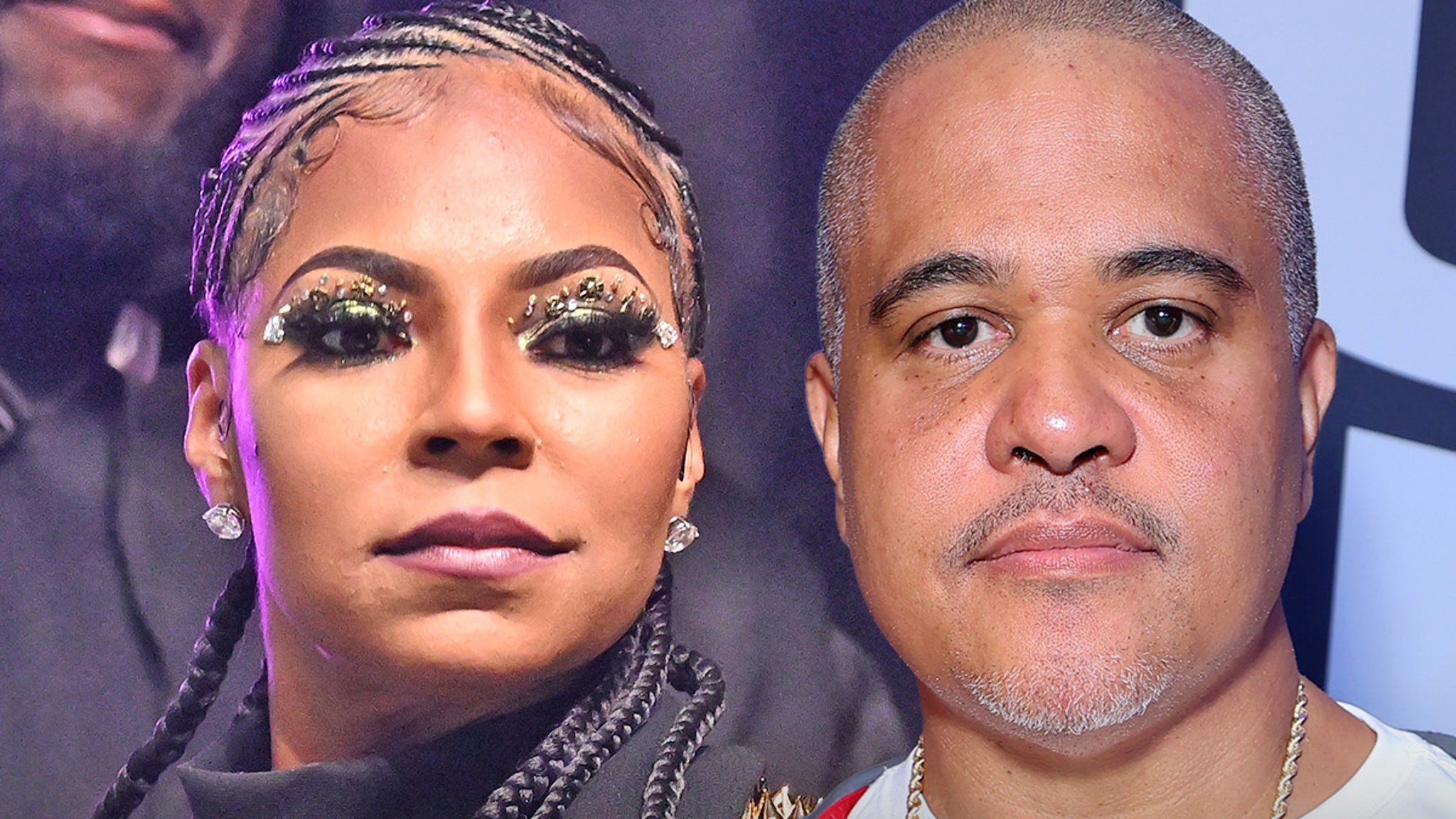Nintendo Switch 2 Hands-on: Bigger, faster, and with mouse controls


The Nintendo Switch 2 feels familiar, but it doesn't feel the same. At a hands-on event in New York, I was among the first to play the successor to Nintendo's most popular ever console, and I came away largely excited, though that may be more because of the games than the hardware itself.
Don't get me wrong, the Switch 2 itself is quite nice. But that $450 handheld-turned-console is only as good as the games that Nintendo and third-party developers create.
The Switch 2 is very much a sequel, but one that's also clearly an evolution of Nintendo's point of view on gaming. The few hours I spent playing early games made me excited to spend more time with the device. Better start saving up.
Nintendo Switch 2 Hardware
That black matte finish on the Joy-Con 2 controllers and the system itself make an incredible first impression. The system, at 1.18 pounds with the Joy-Con 2 controllers attached, is a bit heavier than I expect a Switch to be, but the larger 7.9-inch display is worth it. (And that's still lighter than the best PC gaming handheld gaming PCs
, like the Steam Deck OLED
, which is 1.41 pounds.)
There is something about the lack of color (other than the callbacks to the neon red and orange around the joysticks and under the Joy-Cons) that doesn't feel very Nintendo. Even the company's last attempt at having any sort of edge, with the GameCube, had indigo and orange options alongside black. But Hey, I had the black GameCube, so I can get past it. I'm sure there will be variant colors eventually.

The Joy-Cons come off with the press of release buttons on each side. I didn't spend a ton of time connecting and disconnecting controllers (in fact, most demos had the system hidden away). But on one unit I briefly tried it on, my first impression was that the click was strong. I wouldn't purposely wiggle the connector the wrong way, but I'm definitely not worried about accidentally pulling the Joy-Cons off.

Those longer controllers fit better in my hands than the originals did. They're still thin, but I found the length to be more comfortable, though I'm not sure many people will notice a huge difference.
The control sticks still seem to be potentiometer-style like on the original Joy-Cons. In a round-table discussion, the Switch's developers told the press that the Joy-Cons 2's sticks have been entirely redesigned for larger, smoother movements. But the words "hall effect" were never mentioned, if that was something you were hoping for. The sticks didn't feel all that different in a series of 10-15 minute demos, but I need more time with these to really feel how they've changed.
Nintendo's new kickstand is a huge improvement over the original Switch, which had a kickstand so tiny it felt like an afterthought. On the Switch 2, you get a much larger, stable stand that leans to any angle you want. I could actually see using this one on an airplane tray.
But it's not until you start gaming that you see the biggest improvement over the original Nintendo Switch: the new display. No, it's not OLED, so I can understand why some might think this is a step down from the OLED Switch model. But this LCD screen has been bumped up to 1920 x 1080 with a 120 Hz variable refresh rate. as well as HDR10 support that made Mario Kart World look fantastic. I sure didn't mind the lack of OLED in my brief time with the device, though I look forward to trying more games on the system, as most demos were presented on televisions.

As for the dock, I only saw it in one demo, paired with the Nintendo Switch 2 camera. It's definitely bulkier, which makes room for a cooling fan, but other than that, it seems to be similar to the existing Switch dock in practice.
Nintendo Switch 2 Specs
Swipe to scroll horizontally
CPU and GPU | Custom Nvidia processor with support for DLSS and hardware ray tracing. |
Display | 7.9-inch, 1920 x 1080p touch screen, HDR10 support, 120 Hz with VRR |
Storage | 256GB (UFS), expandable with microSD Express cards up to 2TB |
Networking | Wi-Fi 6, Bluetooth, wired Ethernet on the dock |
Speakers and Microphone | Stereo speakers, integrated monaural microphone with noise cancellation |
Ports (Console) | 2x USB Type-C, 3.5 mm headphone jack, game card slot, microSD Express card slot |
Ports (Dock) | 2x USB 2.0 Type-A, HDMI, Ethernet jack |
Battery Life | 2 - 6.5 hours (per Nintendo's "rough estimates") |
Price | $449.99, $499.99 with Mario Kart World bundle |
Release Date | June 5, 2025 |
Mouse controls
While Nintendo's consoles have a reputation for ease of use and a focus on games above all other features, there's some PC gaming leaking into the Switch.
First, there's the mouse —or mice, actually. Both Joy-Con 2 controllers have sensors that, when combined with the accelerometers and gyroscopes, letting them act as mice. I sought these games out at Nintendo's showcase, wanting to see if it felt like to use a mouse on a modern Nintendo console (After all, it's been a while since the 1992 SNES mouse
). The Switch 2 wrist straps include little mouse skates to make scrolling smoother.
Get Tom's Hardware's best news and in-depth reviews, straight to your inbox.

The results were a mixed bag during my brief trials. In the Nintendo Switch 2 Edition of Metroid Prime 4 Beyond, you can switch between using the Joy-Con as a controller or mouse at will. With the mouse mode, I was far more exacting with Samus Aran's arm cannon than I was with a combination of the right joystick and motion controls. But while Nintendo has made the ZL and ZR buttons larger to accommodate this kind of use, the new Joy-Cons aren't much thicker, and I found wrist and index finger a bit uncomfortable by the end of the demo. By the end, I had switched back to the standard experience.
But I had a much better time with the upcoming Switch 2 version of Civilization VII. It felt similar to playing a Civ game on PC, and the slower pace made for a more comfortable experience. In fact, the game only requires a single Joy-Con to use as a mouse, but I do wish you could program some quick actions to the other controller.
For some, the standout mouse experience might be Drag x Drive, in which you use both mice simultaneously to play what is effectively Rocket League meets wheelchair basketball with robots. I've never seen a mouse used like this in a game, and I'm curious if this could actually send some ideas back to the PC space. Here, you use each mouse to control the wheels, rolling the robot around the court and revving to gain speed. It's a cool trick, though by the end of my demo I wondered if there would eventually be a mode where you could use a joystick.
Cyberpunk 2077: Ultimate Edition was demonstrated with a Pro controller, but developer CD Projekt Red has already committed to mouse control. I'm curious to see how that pans out.
The big question here is how many people will be in a position to use their Joy-Cons like mice. While I play PC games at my desk, I tend to play console titles on my couch, and it's a literal stretch to reach forward to my coffee table. The Drag x Drive tutorial pointed out that you can use mouse mode on your pants, which did work, but I don't think that's a solution for long play sessions. And if that's the case, there's the question of how long developers will support it.
I couldn't help but note that Nintendo had nice mouse mats and a variety of sitting and standing desks for games with mouse control.
Resolution options and quality modes
The other area where the Switch 2 feels like it's getting into more enthusiast territory is with various resolution options and quality modes. This occurred to a degree on the original Switch, with its 720p display (with some games that played at 540p) and an option to output at 1080p on the dock, but the Switch 2 is far more capable. This is a trend we've also seen on the Xbox Series X
and PlayStation 5
.
The Switch 2 can output to 4K at a max of 60 frames per second when docked. In games where you can pick a lower resolution, like 1080p or 1440p, that goes up to a 120 Hz variable refresh rate.
Alternatively, the built-in screen can go up to 120 fps at 1080p, in handheld or tabletop mode. I played my original Switch in handheld mode on the couch all the time, so that's still quite an upgrade.
Swipe to scroll horizontally
3840 x 2160 | 60 fps | Docked |
1920 x 1080 or 2560 x 1440 | 120 fps | Docked |
1920 x 1080 | 120 fps | Handheld or tabletop |
But it's not just the system that has graphics options. Games, too, will give you a degree of customizability. For example, Metroid Prime 4 Beyond: Nintendo Switch 2 Edition has quality and performance modes to choose from.
At its showcase, Metroid Prime 4 was the only game in which Nintendo was explicit about what resolution and frame rate a game was playing at. In this case, it was in docked 1080p 120 fps performance mode, and the game felt extremely responsive. Between the high frame rate and the mouse option, that felt surprisingly like a Nintendo-made PC experience.
Otherwise, the only graphics performance data I heard about was from a Civilization VII developer, who said Firaxis Games is aiming for 1080p 60 fps, which seems fine for that game.
Pro Controller and Nintendo Camera
Nintendo is also releasing additional hardware accessories in a $79.99 Pro Controller and a $49.99 camera.
The Pro Controller feels much like the existing controller for the Switch, though I did feel the buttons were a bit clicker. My favorite part was the two buttons on the rear that can be mapped to face buttons, though I didn't see any demonstration controllers set up to use these features. The Pro Controller, like the right Joy-Con 2, features the new C button to enable and use the Switch 2's Game Chat.
The Nintendo Camera will be a more divisive piece of technology. It's intended for use in Game Chat, but can also be used to put your face in games like Mario Party Jamboree – Nintendo Switch 2 Edition + Jamboree TV, which put me and other players in the game to get roasted by Bowser if we didn't please him by winning mini games. The green screen effect was rough, though, with lots of jagged lines.
You won't necessarily have to buy Nintendo's camera, though, as Nintendo's own website says you can use a "compatible USB-C camera." I guess I'll keep my Logitech StreamCam around just in case.
Game notes
Did I mention Nintendo showed off a bunch of games?
Nintendo's first-party library often consists of hit system sellers, and the system is launching with Mario Kart World, which is sure to be a huge seller (Mario Kart 8 Deluxe was a sales behemoth on the existing Switch). Here are a few standouts:
Mario Kart World
This game was the most memorable moment of the showcase. (My guess is it was being played at around 90 fps, but no one would say.) The game looked great both on TVs and on the Switch's HDR display. Racing was fine enough, but my favorite part was the Knockout Tour mode.
Knockout Tour pits you against 24 other players as you race towards milestones rather than one finish line. At each milestone, a number of players are removed from the game, raising the stakes every few minutes. Dirty play seemed fair in this scenario, and luck and skill were equally important. This mode alone could sell some Nintendo Switch Online subscriptions.
Playing with 24 racers makes the game feel far more grand, and the ability to drive off-road on huge maps gave me an idea of the type of varied environments the Switch 2 is capable of. I also got laughs out of the huge character selection, including alternate outfits like Mariachi Waluigi and surprising guests, like a cow.
Cyberpunk 2077: Ultimate Edition
The fact that this game is coming to the Switch 2 seems to be a testament to the system's power. But in the corner of the demo area with mature games, it looked a bit rough, with pixelated edges on characters and some lackluster textures. A permanent watermark on the screen said this was an early build that isn't representative of the final product, so I'm hoping CD Projekt Red can put in some more optimization. I was told there are performance and quality modes for this game, but I'm not sure which I played.
Nintendo Switch 2 Welcome Tour
I only got to try a handful of the mini games and demos that showcase the Switch 2's new features, but I was shocked to learn this game isn't free. It's cute, and I particularly enjoyed a game in which you guess the frame rate objects are thrown at. Ends up I can tell 120 fps vs 60 fps after all.
But I wouldn't pay for this. I think it would have made a fun pack-in like Astro's Playroom did for the PlayStation 5.
Donkey Kong Bananza
Punching things is cathartic. But since I can't just punch things in real life, doing it as Donkey Kong is the next-best thing. This game showed off the way the Switch 2 handles destructive environments, which was impressive. You can break just about anything in certain levels of this game. There were points where I dug tunnels under an island just to see where I would eventually come out when I hit the end.
There's a ton of collectibles here, too. I have a feeling this game will keep completionists going for a while.
Oh, and there was a cute robot hanging out with DK for part of the demo. It seems like a partner, but Nintendo reps wouldn't tell me anything about it.
Metroid Prime 4 Beyond - Nintendo Switch 2 Edition
This long-awaited sequel to the first-person shooter arm of the Metroid franchise impressed. It looked great, and ran very smoothly at 1080p at 120 fps. While the game supports mouse mode, it didn't feel explicitly built for it. Still, I had enough fun in this demo to give either control mode a try again.
Drag x Drive
I can see this combination of Rocket League and wheelchair basketball developing a cult following. Using both Joy-Cons in mouse mode was a workout, and I'm not sure how many people will have space for this kind of mouse movement. Still, I was surprised by the deep level of strategy, including extra points for jump shots and getting air off of ramps. I'm hoping for a more typical control scheme, which would make me consider playing this game more regularly.
Nintendo Classics: GameCube
Soul Calibur II and F-Zero GX felt perfect during my demo. The controller felt awesome, though I noticed it didn't rumble. No notes. You will, however, need Nintendo Switch Online and a new Expansion Pack to access this library, which also includes The Legend of Zelda: The Wind Waker (the second-best Zelda game) and Super Mario Strikers.
Other games on display included Civilization VII, Hades 2, Hogwarts Legacy, Street Fighter 6, and Kirby and the Forgotten World — Nintendo Switch 2 Edition.
Andrew E. Freedman is a senior editor at Tom's Hardware focusing on laptops, desktops and gaming. He also keeps up with the latest news. A lover of all things gaming and tech, his previous work has shown up in Tom's Guide, Laptop Mag, Kotaku, PCMag and Complex, among others. Follow him on Threads @FreedmanAE and Mastodon @FreedmanAE.mastodon.social.
What's Your Reaction?
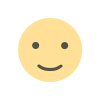 Like
0
Like
0
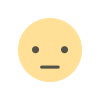 Dislike
0
Dislike
0
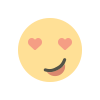 Love
0
Love
0
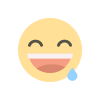 Funny
0
Funny
0
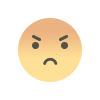 Angry
0
Angry
0
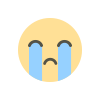 Sad
0
Sad
0
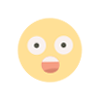 Wow
0
Wow
0

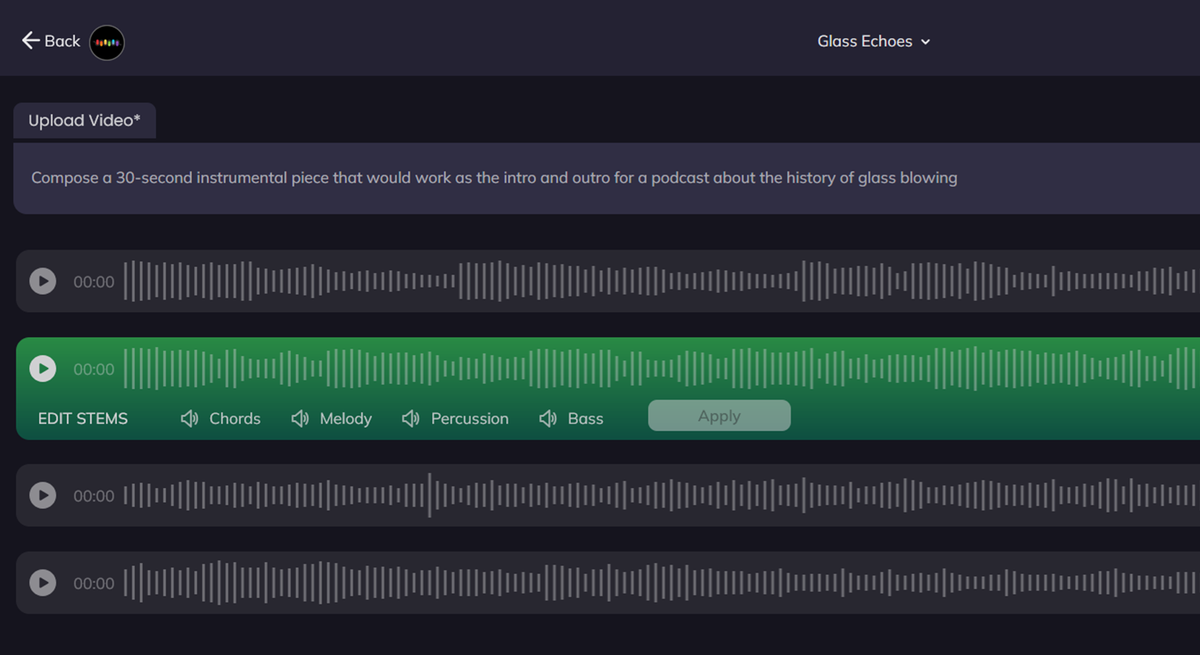

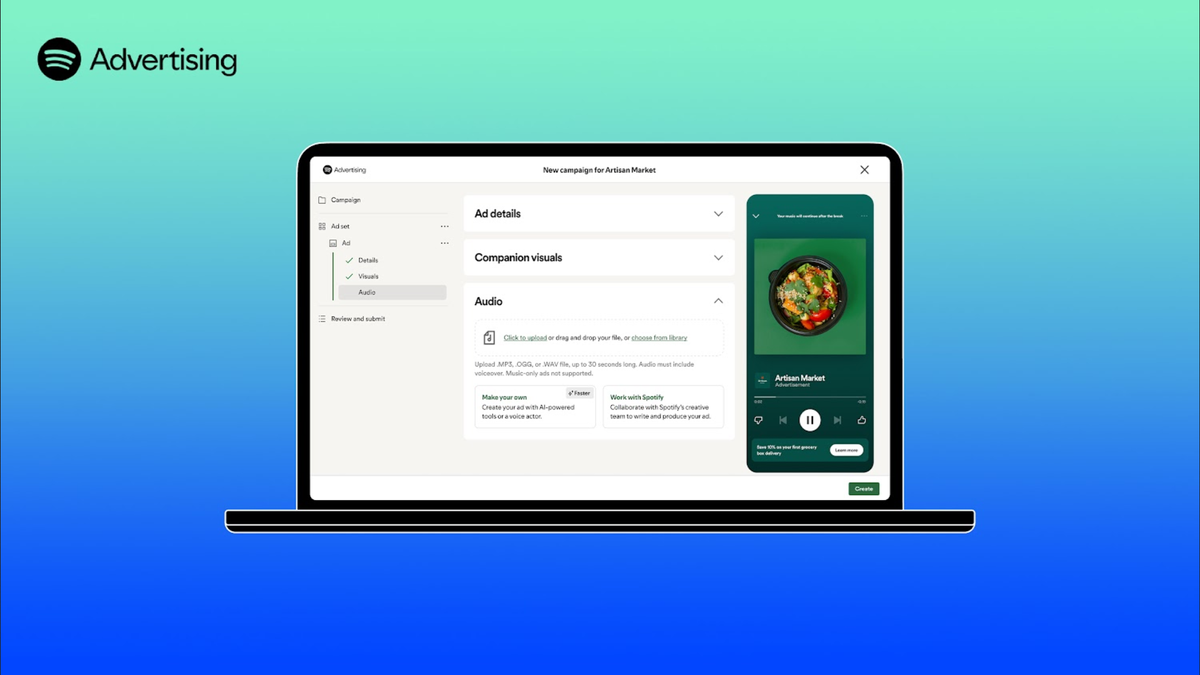

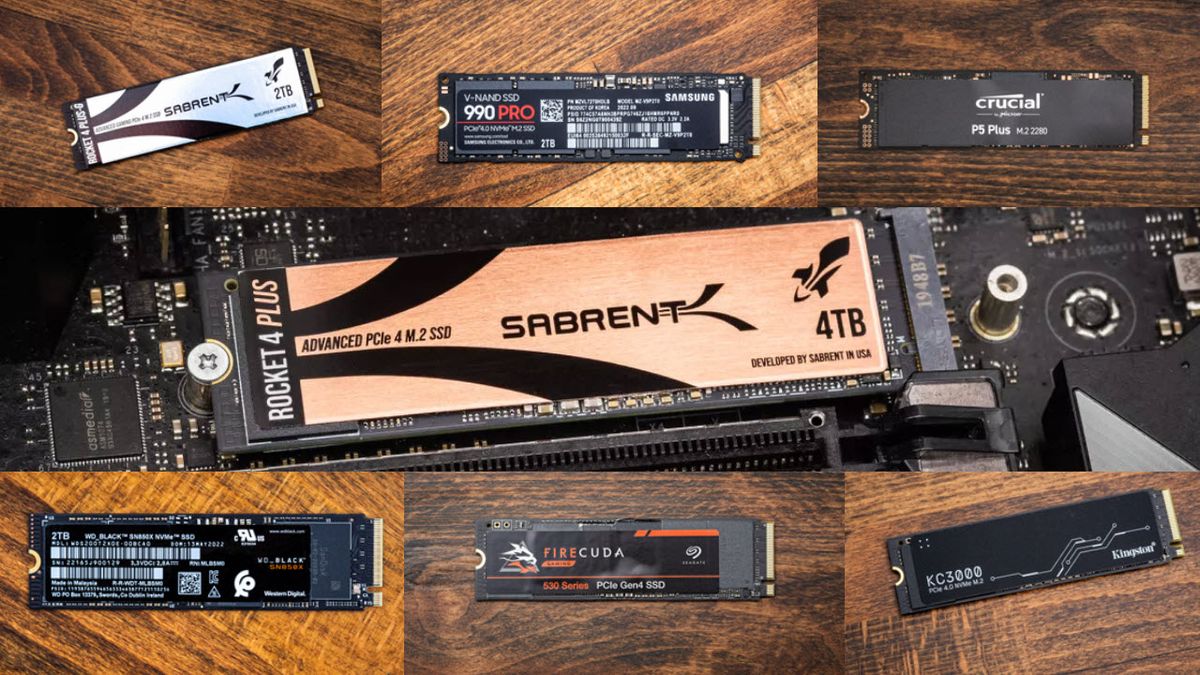


:quality(85):upscale()/2023/02/22/727/n/3019466/7139a92963f6429109d310.19360920_.jpg)
:quality(85):upscale()/2025/03/26/783/n/1922729/7cc10afb67e43e04a4a993.57627300_.png)
:quality(85):upscale()/2025/04/02/652/n/1922729/06eed55467ed4c2752b462.92913670_.png)
:quality(85):upscale()/2025/04/02/784/n/49352476/0e8cdda467ed789f1c55e2.54972444_.png)