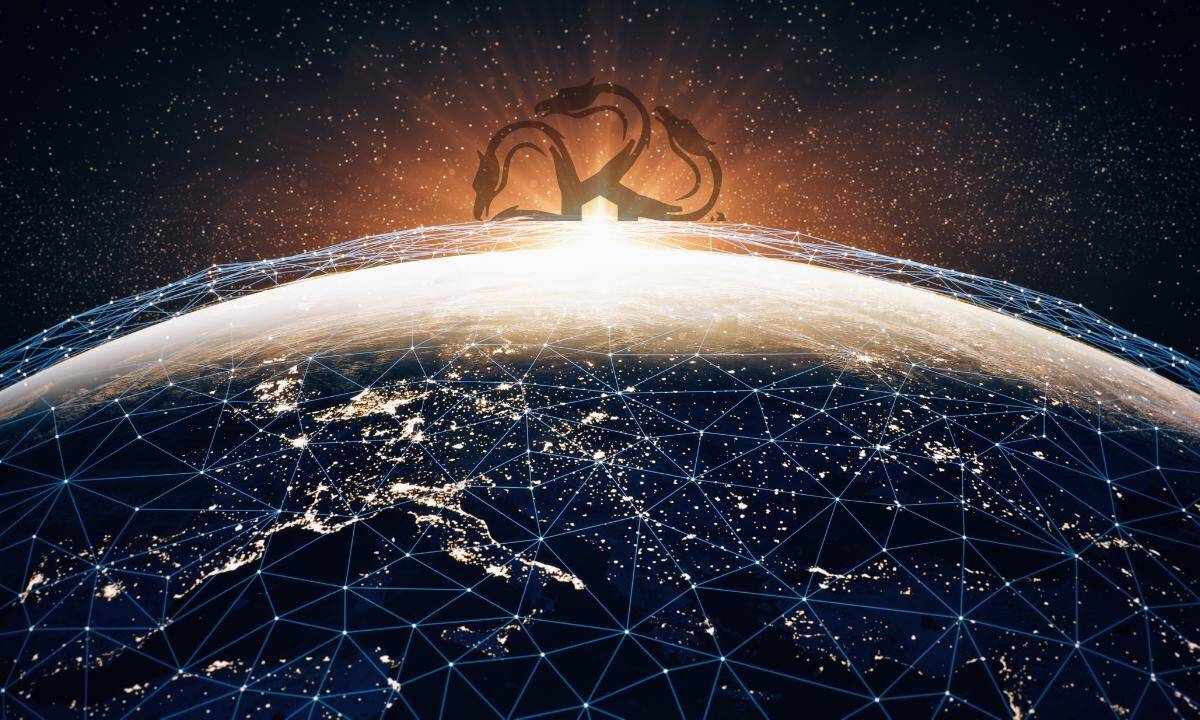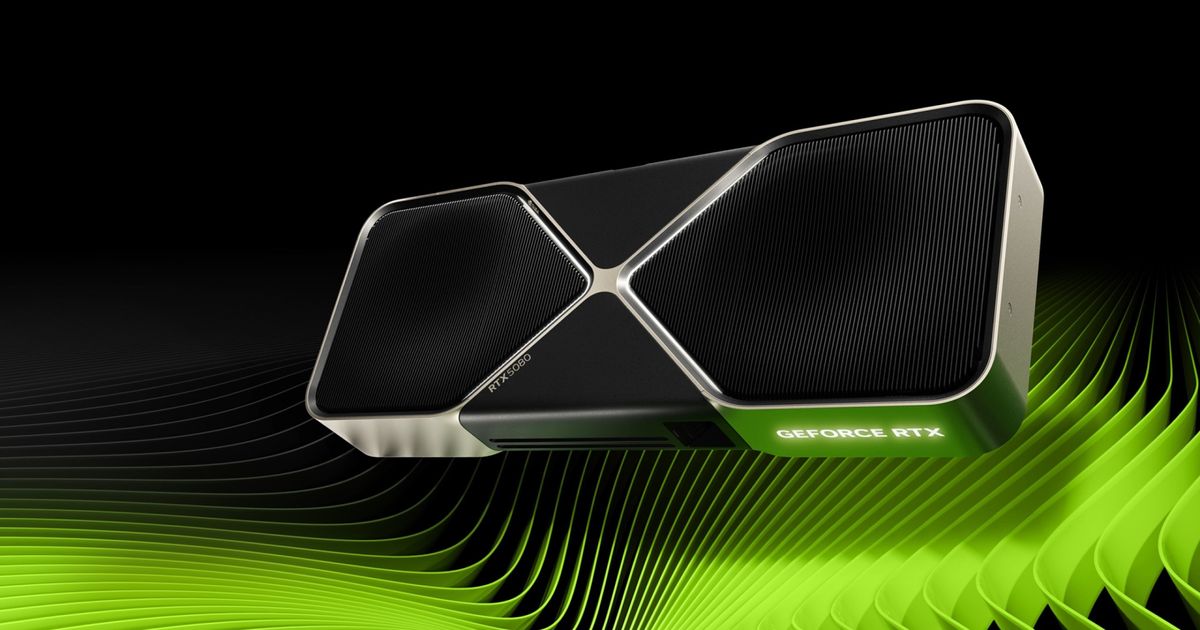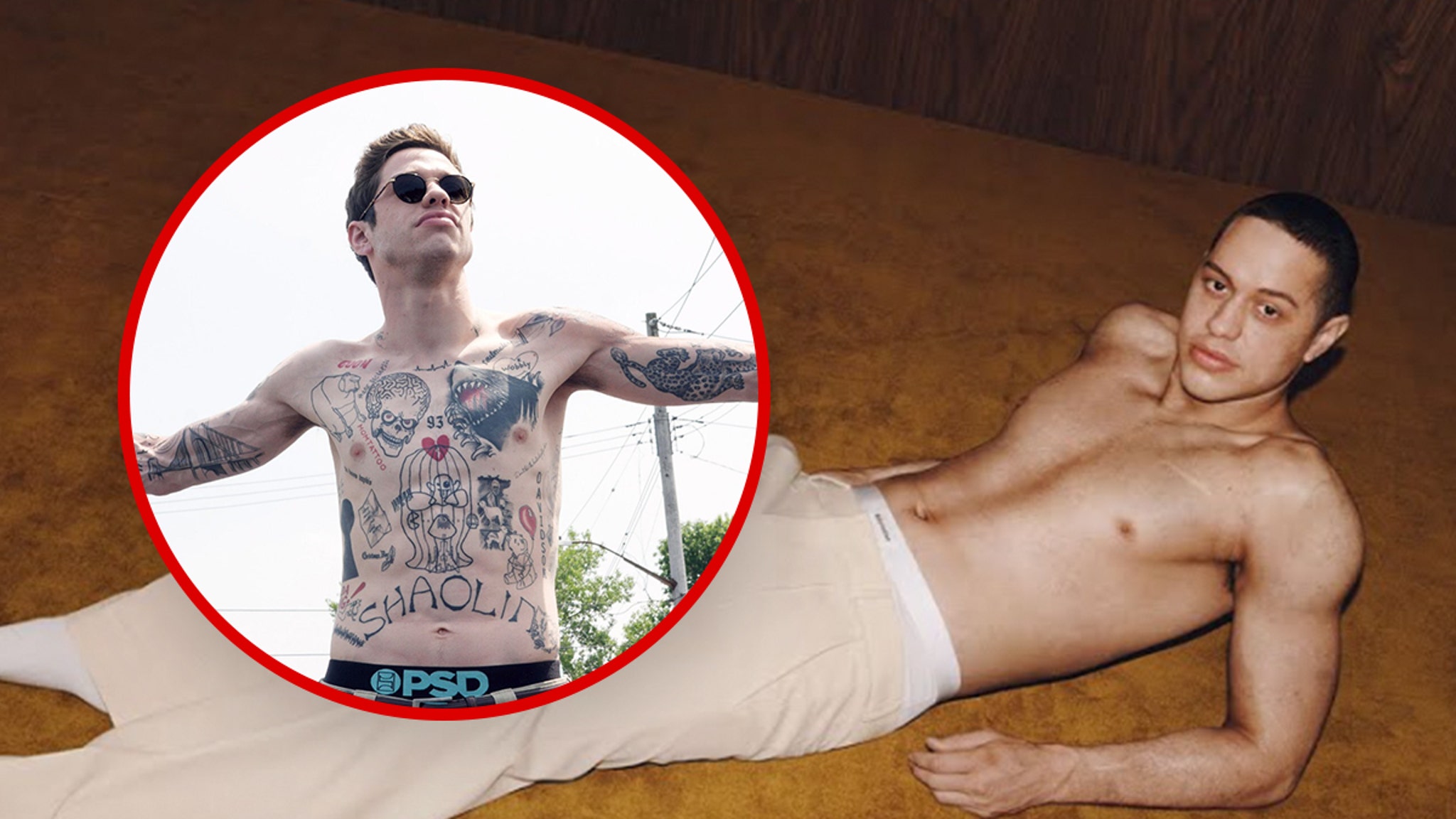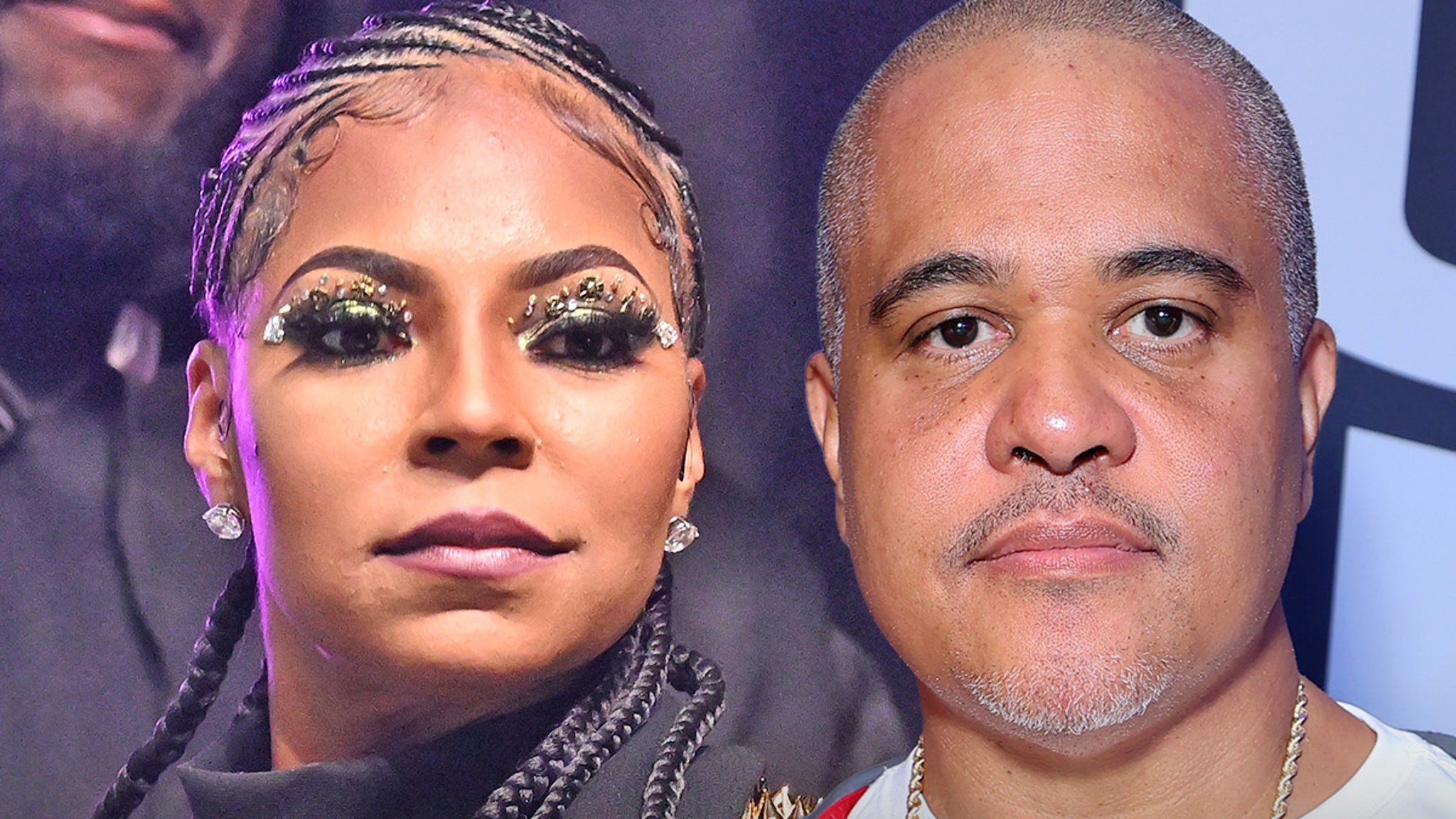I tested the NEC MultiSync E274FL - read what I thought of this enterprise-ready monitor

Why you can trust TechRadar We spend hours testing every product or service we review, so you can be sure you’re buying the best. Find out more about how we test.
We hoped to include the MultiSync E274FL in our annual group test of “everyday” monitors, but NEC has kept us waiting for this enterprise-friendly screen.
Especially friendly when the E274FL combines three alluring properties: a low price, USB-C docking and integrated wired networking.
As immediately became clear when I put it on my desk, it also produces excellent whites. It’s this, rather than a huge color gamut, that’s most important to office workers after all. The panel’s evident quality was backed up in our tests, where it covered 95% of the sRGB gamut with an average Delta-E of 1.08 and maximum of 3.03. Those are strong figures, even if film lovers won’t be wowed by DCI-P3 coverage of 75%, or print designers by 70% of the Adobe RGB gamut.
A measured contrast ratio of 3,493:1 also confirms that this is an MVA panel rather than IPS. MVA stands for multidomain vertical alignment, and it’s far more commonly found in curved, gaming monitors than monitors aimed at enterprises. Its use here shows that Sharp (maker of the panel and co-owner of the NEC brand) has matured the technology enough to rival IPS. For instance, the faint yellow bias that used to be seen in MVA screens isn’t visible here.
I’m also used to seeing high refresh rates and low response rates on MVA panels, but the E274FL’s 60Hz and 6ms are bog-standard times. Office workers hoping for a speed advantage in after-hours gaming sessions will be out of luck.
IT departments, on the other hand, will be delighted. While the RJ-45 port gives users fast and secure access to the office network, it gives administrators a way to track their assets and even take control of the OSD without needing to touch the device itself. For example, they may decide that rather than allow the screens to hit their peak brightness – stated as 250cd/m2, but 297cd/m2 in our unit’s case – that the monitor stays in one of its two Eco modes. These lock it to either 30% or 70% brightness, and while the former is dim I found the latter mode to be more than bright enough.
End users should find the OSD relatively easy to navigate. It uses a joystick, with its one quirk being that you need to press right to select an option rather than pressing down as people may be used to. But I don’t expect many calls to the support team to check; trial and error is your friend, and the OSD is extremely quick to respond to commands.
Naturally, this monitor ticks all the ergonomic boxes. There’s a low blue light mode, TCO certification and superb flexibility: 120mm of height adjustment, 170° of easy swivel in both directions, and a pivot mode. Often the latter is pointless owing to a lack of contrast and viewing angles in a vertical orientation, but that definitely doesn’t apply to the E274FL.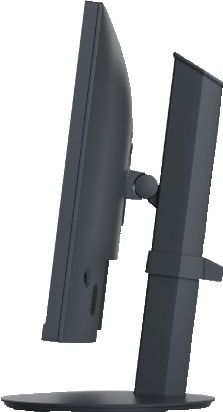
I mentioned right at the top that this is a docking monitor, and if you connect over USB-C then it supplies 60W of power to connected laptops; plenty for all the machines in our Labs this month, but I would have liked to see 100W to feed more powerful MacBooks. There are three USB-A ports, and it’s reassuring to see a USB-B port as well; this means you can share peripherals between a laptop on USB-C and a PC that uses the HDMI or DisplayPort inputs.
NEC also provides a pair of reasonable 1W speakers. As their power output suggests, these aren’t going to rock your world, but they’re fine for the occasional YouTube clip and video calls. Before you buy, there’s one final thing to consider. This is a 1,920 x 1,080 panel, and across a 27in diagonal that means text isn’t crisp. There’s a fuzziness to character edges in Word and Excel. This may not have a tangible effect on most workers’ productivity, but a new generation of employees used to pixel-sharp displays on their phones and tablets may not be impressed.
Still, that resolution is reflected in the price. A price that includes a three-year warranty, which covers backlight failures too. If the MultiSync E274FL had arrived in time for our group test, it would have blown away the similarly priced competition for its quality and its connectivity – which is why it walks away with a Recommended award.

Tim Danton is editor-in-chief of PC Pro, the UK's biggest selling IT monthly magazine. He specialises in reviews of laptops, desktop PCs and monitors, and is also author of a book called The Computers That Made Britain.
You can contact Tim directly at [email protected].
What is a hands on review?
Hands on reviews' are a journalist's first impressions of a piece of kit based on spending some time with it. It may be just a few moments, or a few hours. The important thing is we have been able to play with it ourselves and can give you some sense of what it's like to use, even if it's only an embryonic view. For more information, see TechRadar's Reviews Guarantee.
You must confirm your public display name before commenting
Please logout and then login again, you will then be prompted to enter your display name.
What's Your Reaction?
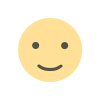 Like
0
Like
0
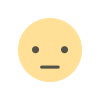 Dislike
0
Dislike
0
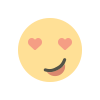 Love
0
Love
0
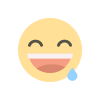 Funny
0
Funny
0
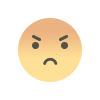 Angry
0
Angry
0
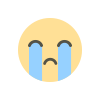 Sad
0
Sad
0
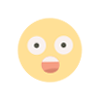 Wow
0
Wow
0




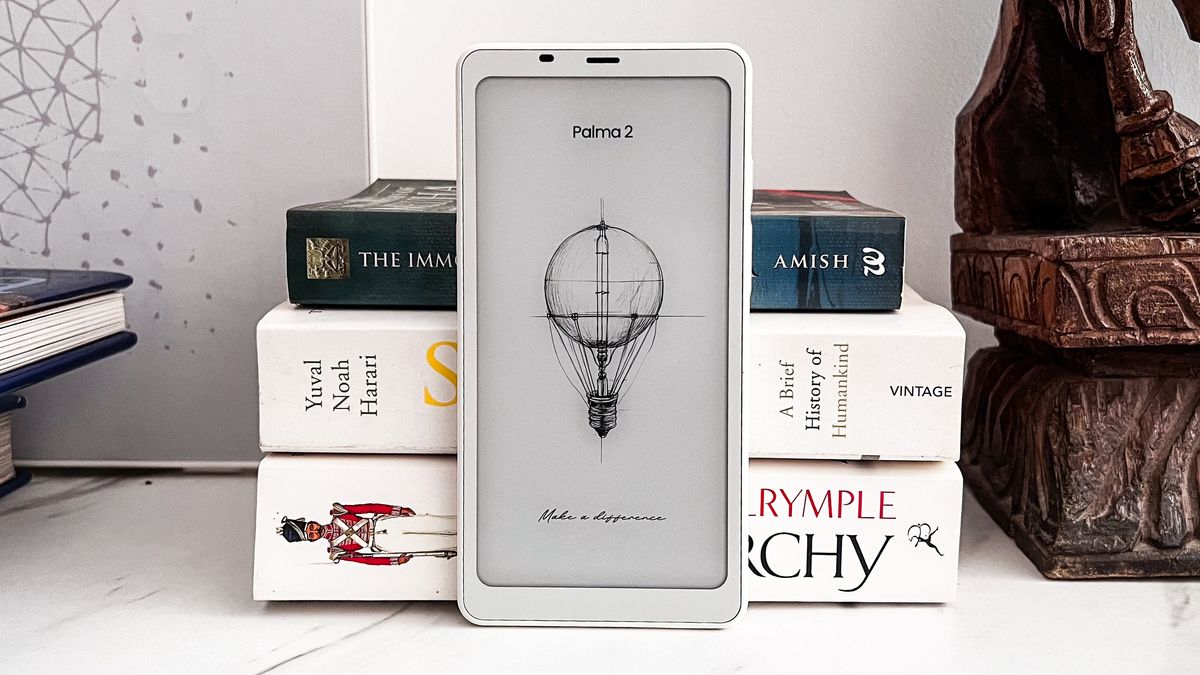

:quality(85):upscale()/2023/07/13/745/n/1922153/295a9e5964b02c2f81c802.33891204_.jpg)
:quality(85):upscale()/2025/04/01/930/n/1922729/e427233467ec5871e55d15.22652482_.png)
:quality(85):upscale()/2025/03/26/972/n/49351757/97f7f7d867e47d9c673764.81720957_.png)
:quality(85):upscale()/2025/04/02/796/n/1922153/63f0f08c67ed7cc74aec47.01234480_.png)